IMSe Printing Options
When printing the Official IUPAT Membership Card out of IMSe where the Member does not have a PTD, IMSe prints “N/A” on the Membership Card. This can be a problem if you want to use the cards, but also need to show the Members their PTD.
When you print the Dues Labels for the same group of members, IMSe will recognize that there are not PTD’s for the Members and ask what date should be entered for them.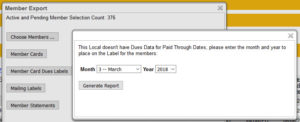
You can add the stickers to the backs of the cards to have the PTD listed for each person.
Printer Updates
In order to save yourself some time, there are a few updates you should make to your printer properties when printing a large batch of labels.
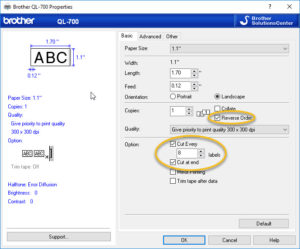
Set the Label Printer to Print in REVERSE ORDER & CUT EVERY 8 LABELS
When Printing in reverse order, it will print Z-A
Cutting every 8 Labels allows the same amount of Stickers per sheet of Member Cards
While testing we did find if you have 10 cards and labels to print, if you set the printer in this order, you’ll end up getting the first two cards on a sheet, and the last 8 cards on a sheet.
To Bypass this, print pages of labels in multiple of 8
Follow this example when the page count doesn’t equal a multiple of 8:
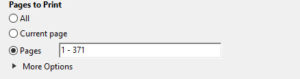 In this example we should print the last few records first, then the 46 groups of 8 second.
In this example we should print the last few records first, then the 46 groups of 8 second.
371 / 8 = 46.3, so we know we need to print in two batches
8 x 46 = 368, so we need to first print pages 369 – 371
Then print pages 1 – 368
This will let your first label in the batch of 8 match the first member card on the sheet.
You can now match each set of labels to a page of Membership cards to stick together and send to the member.