Member Dues History
The Members Dues History can be found in multiple places within the System. However Start and End Dates are options when reviewing the Member Dues History through Dues Processing – Member Dues History. This is helpful for those members that need a report for tax purposes.
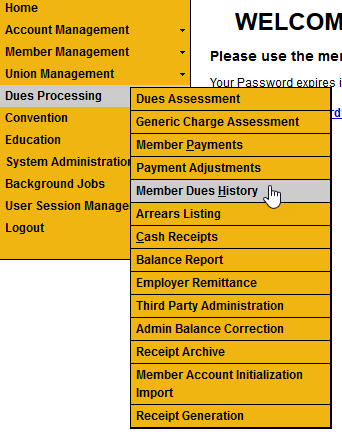
- Go to Dues Processing – Member Dues History
- Do a Member Search.
- Enter the Start and End Dates
- The Default Start Date is one year prior to the current date.
- To change, select different start and end dates.
- Click update report.
- Dues receipts are viewable by clicking the PDF icon at the bottom of the screen.
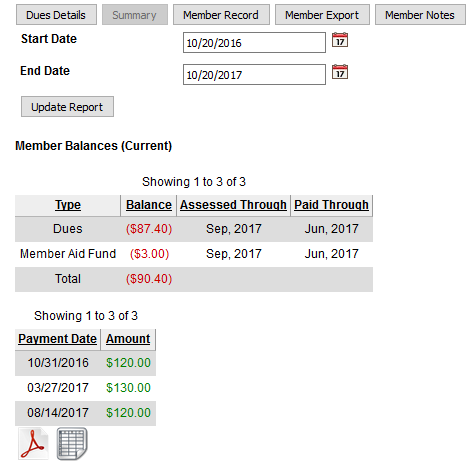
Viewing the Ledger
- Click the Dues Details button (from the Summary page) to view the Member Dues Ledger
- One or more Local tab will appear (depends on the number of Locals for the Member).
- There are Ledger Tabs for each Local that the member has made payments.
- Select the Last Page to view the most recent payments and balance.
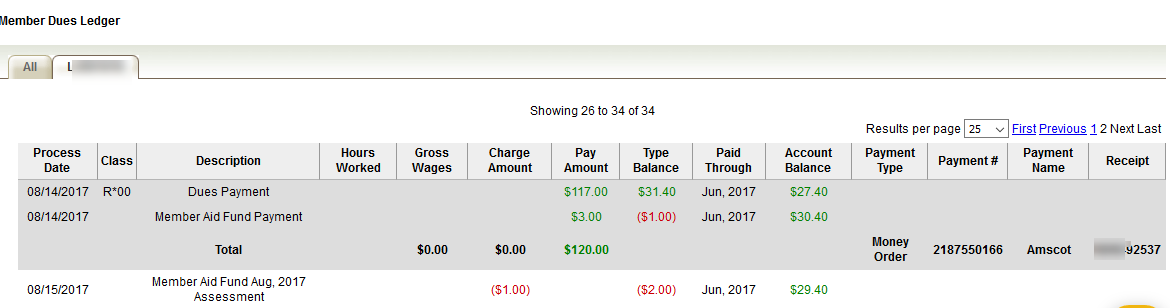
The transactions are colored coded to help decipher the difference payments, balances that are positive and/or negative.
- Red text indicates the amount is negative (either a balance owed or a deducted amount).
- Green text indicates the amount is positive (either a payment was made and/or there is a credit).