In order to use the “Follow Me” print feature of the copiers you must login to the copier using 1 of 3 methods:
- Active Directory Username & Password
- Employee ID Number
- Your Building access card
If you are a new and have never associated you building access card with the copier system, here is how you do it. Simply walk up to a copier machine and swipe your card on the black card reader located on the right of the machine. The machine will prompt you to associate the card (See Below)
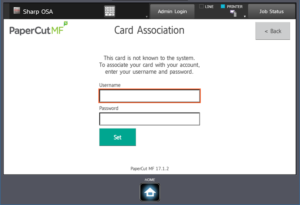
Simply type in your Active Directory Username & Password and this will associate your card to your account. From here you should see your username at the top of the picture where is states “Admin Login”