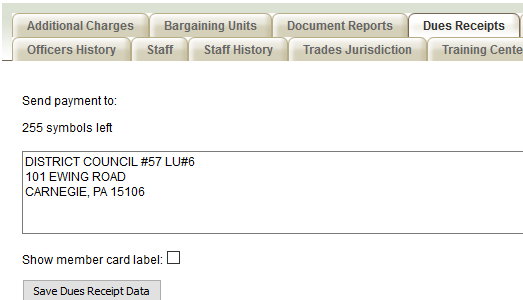Dues Receipts
The Dues Receipts tab is for Locals that process Dues Payments through IMSe.
It is necessary to maintain and update this tab because it contains your selected Dues Payment Address. This information is displayed both on the Member Dues Receipts printed from IMSe and on the Dues Information Section of the Member Mobile Portal.
- Click the Dues Payments tab.
- Enter the address that will appear on each Dues Receipt letting the member know where to send their next dues payment.
- Click the ‘Save Dues Receipt Data’ button after entering any changes.