Daybook History
Daybook History keeps a record of Membership Dues Information.
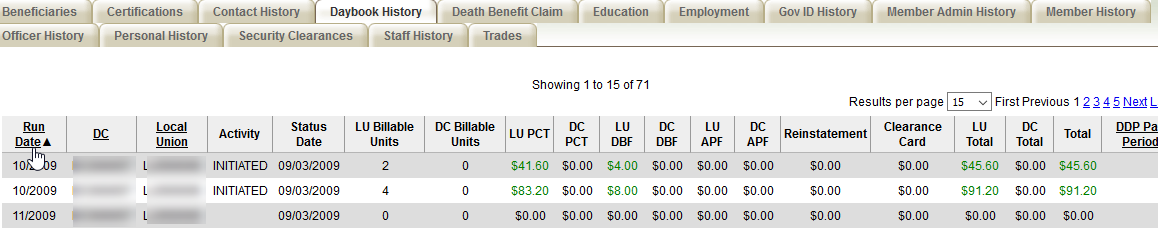
- By default, the most recent date appears first.
- The Run Date, District Council, Local Union, and DDP Pay Period columns allow you to change the date sequence from earliest to latest and vice versa.
- Daybook History is a view only screen. It does not allow you to make edits.
- Activity Appears only when the Activity was changed during that Run Date.
- Billable Units are the number of months of Per Capita charged at an Active Member Class (Regular, Apprentice, Industrial)
- PCT – Per Capita Tax
- DBF – Death Benefit Fund
- APF – Application Processing Fee
- DDP Pay Period – (Daybook Dues Profile) Paystub Month which caused the Billable Unit to be created. Only certain Locals per approval of the GS-T have this payment structure.